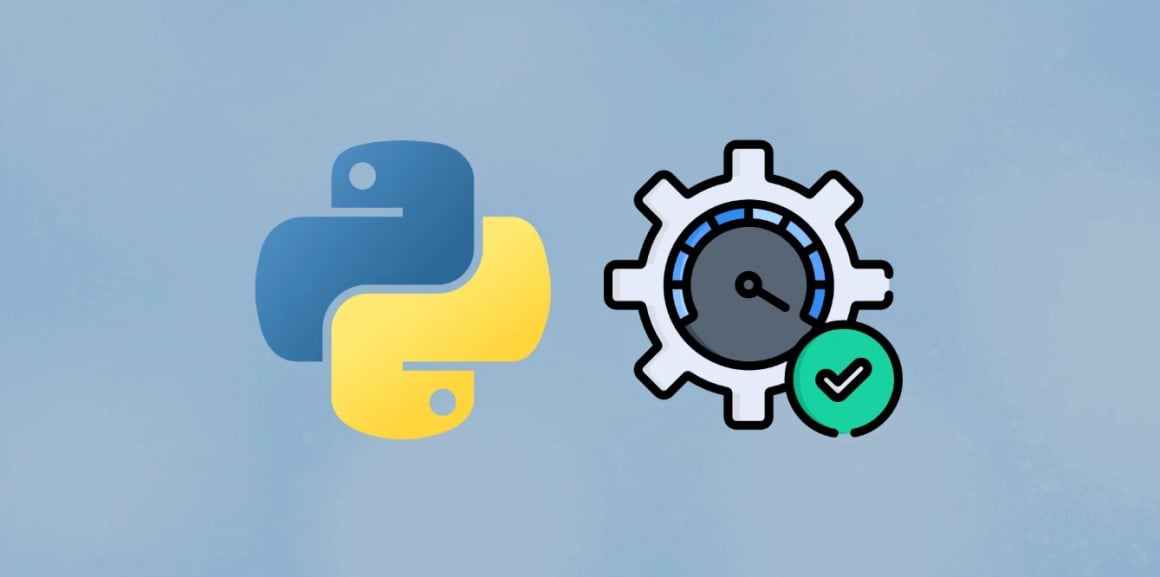Optimizing Your Python Development Environment for Peak Performance
A well-tuned IDE is like a high-performance vehicle for a developer's mind; it responds instantly to commands and gets out of the way, allowing for pure focus on the problem at hand. For a python developer, optimizing this environment is a critical investment that pays daily dividends in reduced friction and increased flow state. This process involves configuring the core settings, managing dependencies intelligently, and extending functionality in a purposeful way.
The foundation of performance starts with Project Interpreter and Virtual Environment management. A modern IDE provides a seamless interface for creating, activating, and switching between python virtual environments. This ensures that project dependencies are isolated, reproducible, and conflict-free. Configuring this correctly is the first step, as it prevents a whole class of "works on my machine" problems and is fundamental to a stable python development experience.
Next, turn your attention to Startup and Responsiveness. A sluggish IDE can cripple productivity. You can achieve significant speed gains by adjusting the JVM options for memory allocation, disabling unused plugins, and configuring file indexing exclusions for large, non-source directories like venv or .git. A developer should treat their IDE as a primary tool and ensure it is as responsive as their text editor, even for large projects.
Code Inspection and Linting profiles are another area for optimization. While having real-time error highlighting is crucial, an overzealous inspection setup can be distracting. Take time to customize the severity levels of different inspections, disabling stylistic warnings that are handled by your formatter and enabling python-specific checks for potential logical errors. A finely-tuned inspection profile acts as a silent, expert code reviewer, helping a developer catch bugs as they are written.
The strategic use of Live Templates and Custom Snippets can dramatically reduce keystrokes. Instead of typing common code structures like if __name__ == '__main__' or class definitions repeatedly, you can create abbreviations that expand into the full template. This not only saves time but also enforces coding standards and reduces typos. An optimized IDE is one that automates the predictable, freeing the developer to focus on the complex.
Finally, consider a purposeful approach to Plugins and Extensions. The plugin ecosystem can add incredible functionality, from advanced version control integration to support for new frameworks. However, each plugin consumes resources. A performance-conscious developer will periodically audit their installed plugins, keeping only those that provide tangible value to their python workflow. A lean, purpose-built IDE environment, whether it's pycharm or another, is the ultimate goal for achieving peak developer performance and sustaining a high-quality coding standard.